
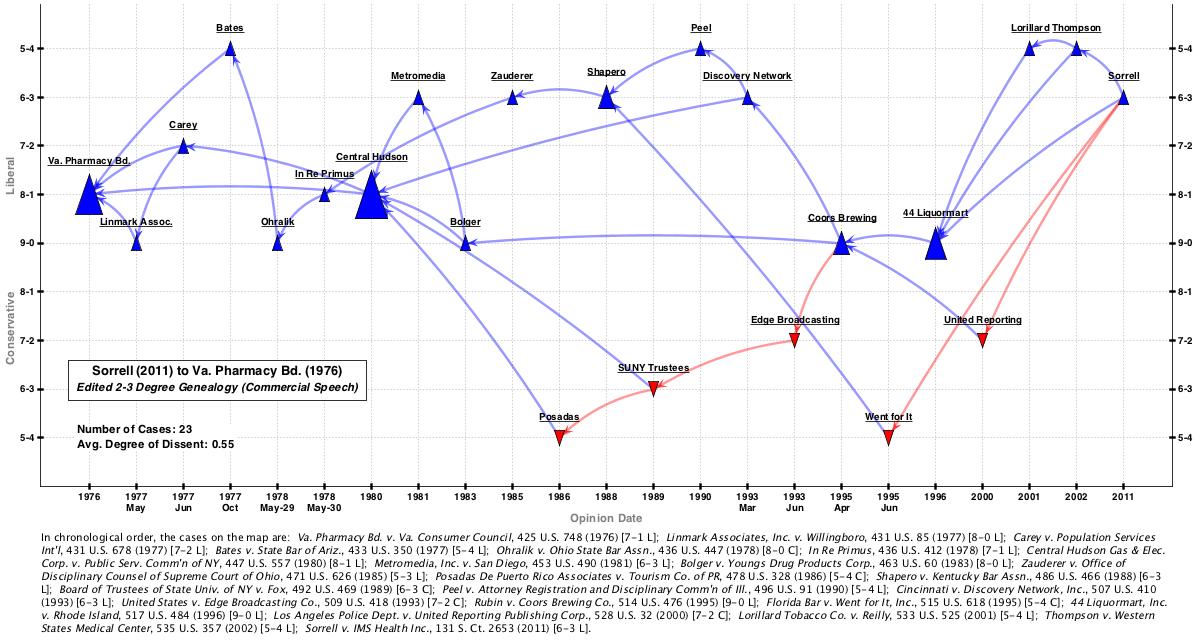

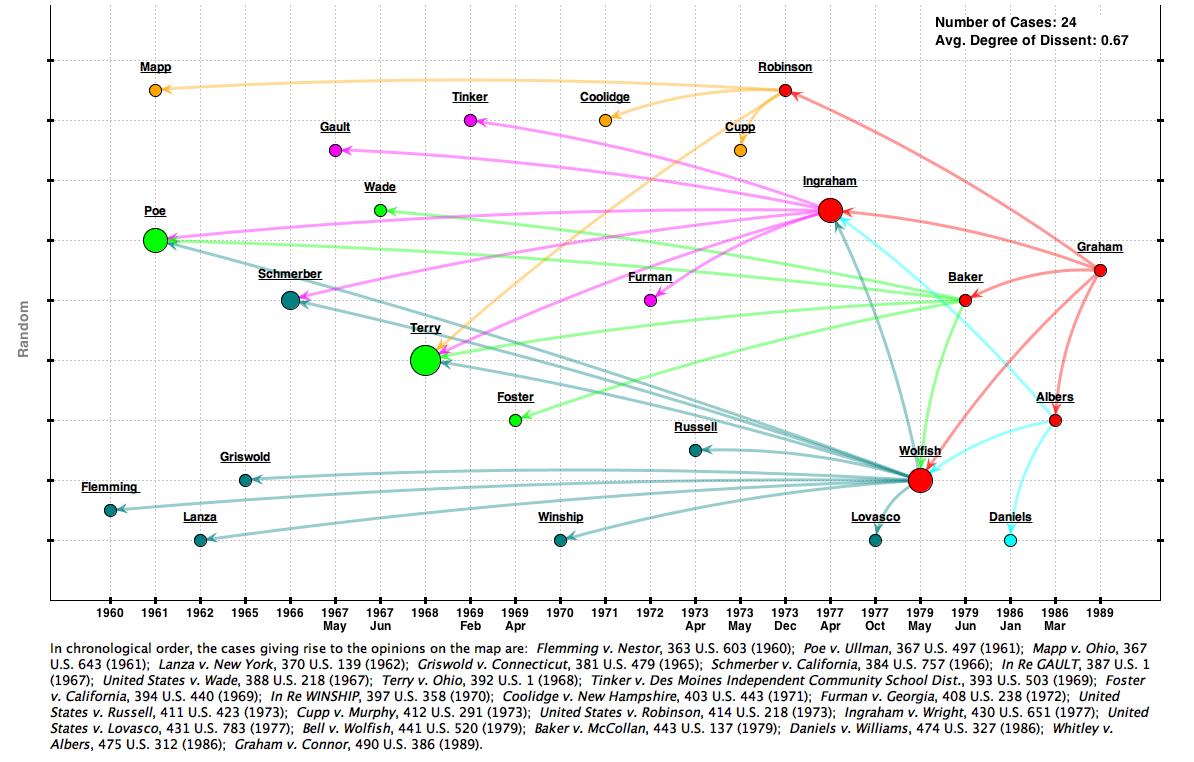
This is the LIBRARY HOME for the Supreme Court Mapping Project. Tabs in the library link to map galleries of different Supreme Court doctrines. Maps faciliate research and learning about Supreme Court jurisprudence by showing relationships between Court opinions. Maps can usefully illustrate lines of Supreme Court opinions.
The Supreme Court Mapping Project proudly works in collaboration with Free Law Project. Now anyone can create basic networks online with the Supreme Court Citation Network tool. If you create a network map with and would like it to appear in this library, please let us know. Advanced users who want to create more complex maps can contact us to get free access to the desktop version of the software.
Since 2012, the SCOTUS Mapper Project has developed various types of doctrinal maps using two software platforms. The first platform runs as a stand-alone on a user's desktop. Launched in February 2016, the second online platform is a collaboration with Free Law Project. For an hour-long video explaining how the new tool works, see this video.
All maps plot Court cases or opinions on an X-Y access. The X axis always represents the date of an opinion/case. All maps show relationships between opinions/cases using arrows. In most maps, arrows indicate that one opinion/case cites another. Thus, most maps represent citation networks. Different SCOTUS maps include:
Galleries contain maps of all the different types above. If you are unsure what kind of map you're looking at, look at the Y-axis and read the labels! For more detailed map explanations with links to videos and scholarly articles, check out the Resources tab.