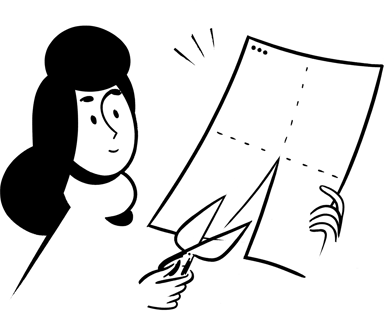Most recently updated on 2023-08-24 by Prof. Amiot.

Welcome, future legal experts! Today, we're diving into Notion—a versatile note-taking and organization app that's a game-changer for law students like yourselves. Imagine having your case summaries, class notes, and legal research all in one organized digital workspace. With Notion, you can do just that and much more, including integrating calendars, planners, and spreadsheets. And gifs!
Let's explore how this tool can revolutionize your study habits and set you on a path to legal success.
Most law students are concerned with costs, for valid reasons! The great thing about Notion is that it has an option for everyone. While you can sign up for a free account using any email address, the downside is that only gives you up to 5MB storage space. Not a lot! The Plus Plan is what most law students need. It permits unlimited file uploads, like all those assignment files and syllabi. But it costs $8-$10 a month. So what should a law student do?
Sign up for an account using your school email address! While there are some small limits compared with the Plus Plan, most people won't miss the differences, as you still get all the features you'll need. Education plans are 100% free, as long as you use your school email. Visit the Notion for education page for additional information. On that page you an use the Get Notion Free button at the top-right of the page to sign up.
Regardless of where you stand on the Mac vs. PC debate, or the iPhone vs. Android debate, or the Chrome vs. Safari vs. Firefox web browser debate, Notion has an application for you. If you're a Linux user or a Microsoft Edge user, well, you'll just have to settle for the in-browser versions of Notion!